Data and information protection programs have become a big issue in recent years, not to mention the interest of many large organizations in them; To increase user protection first and protect online privacy second.
Protection programs are represented in combating viruses, malware, or hacking attacks that the user may be exposed to while browsing websites, as we visit quite a few sites during the day for survey or knowledge without knowing that most of them are unsafe, so strong protection programs must be installed on your tablet or computer; To avoid a potential danger that could occur at any moment. Encryption is also important in maintaining the security of information technology, and this is not limited to owners of large companies or entrepreneurs, but to everyone.
In this article, we will learn about what encryption is and its types, and we will list the Best Free Encryption Software Windows 10 / 11, Mac, Smartphones.
Contents
What is Encryption?
Or Encryption meaning? It is a process by which readable data is converted into encrypted incomprehensible data that can only be understood or read after decoding. Encryption is an essential unit for maintaining data security; To ensure that it is not stolen or read.
One of the formulas used for encryption is the term algorithm and it consists of three basic units: encryption, decryption, and key, and this, in turn, is divided into two parts: a public key and a private key. The key is a secret code and is the surrogate that was put in during the encryption process.
Types of Encryption
There are two techniques by which encryption is used and each of the techniques depends on the type or nature of the key, namely:
Symmetric Encryption
It is also known as traditional encryption, in which a single key is used for encryption and decryption, and for this it is important to adopt a secure method for the key to be transmitted between the sender and recipient, where the person who owns the key can do the decryption and read the content of the files.
Asymmetric Encryption
It is also known as public-key encryption, and this encryption depends on the principle of a key pair, that is, the user uses two different keys while performing the encryption (public key) and decryption operations (private key).
Best Free Encryption Software Windows 10 – Mac – Phone
It is certain that all users of tablets, smartphones, or computers take them as a place to store all their important files, whether they are pictures or the like. There may be private files to a large degree or very important so that the user does not want others to see or access them, and this is done either through hacking or theft.
Therefore, most users are constantly looking for free programs that have an advantage over other programs to encrypt and protect data and information with complete confidentiality. On this basis, we have collected the 10 Best Free Encryption Software Windows 10 / 11, Mac, Smartphones. that provide the best protection for the user from penetration.
1. AxCryPt
Platform: computer / phone
Size: 6.5 MB

AxCrypt is one of the most powerful encryption software; To protect the computer, protect phones, or protect files and folders. AxCrypt allows the user to encrypt one or more files with a strong password and also decrypt it with ease from the owner of the encryption key.
AxCrypt is easy to use, free, and paid, It is one of the best free encryption software windows 10, 11, Android phones, and iPhones. The file is encrypted by AxCrypt with a strong password.
◽ AxCrypt features
- It supports more than one language as it includes besides English, French, Spanish, Swedish, Arabic, and others.
- The program is small in size and does not consume any system resources.
- The program allows the user to share data or private files with ease after encrypting them.
- It allows the user to merge and encrypt all documents at once.
- Files can be encrypted using AES 128-bit or 256-bit encryption.
2. DiskCryptor
Platform: computer
Size: 1MB

DiskCryptor is one of the best file encryption programs. It is free and open source. DiskCryptor supports a wide range of encryption systems, operating systems, and file systems; It is one of the best free encryption software windows 10, 11, Windows 8, Windows 7, Windows Vista, Windows XP, Windows 2000, Windows Server 2012, 2008, and 2003.
DiskCryptor also supports popular file systems such as NTFS, FAT 12/16/32, and exFAT. In addition, it supports AES, Twofish, and Serpent encryption algorithms.
◽DiskCryptor Features
- Allows the user to encrypt external devices and internal devices.
- Supports the feature to pause encryption, in preparation for transferring disks to another computer.
- Works with dynamic disks and with RAID units.
- Allows the user to use keyboard shortcuts to disassemble the drives very quickly.
- Its size is convenient, small and does not take up much memory.
3. Folder Lock
Platform: computer/phone
Size: 9.69 MB

Folder Lock is one of the most important programs to keep personal files or folders locked or encrypt, provides privacy protection for portable disks, DVDs, and USB flash drives.
Folder Lock is a great program that contains many features and allows the user to save the data of credit cards or bank accounts.
It is one of the best free encryption software windows 10, 11 operating systems including 32-bit and 64-bit. It also supports Android and iPhone phone systems to preserve photos, messages, and phone applications and protect them from intruders. It provides safe browsing of sites and prevents sites from tracking the user, and gives the user the feature to retrieve deleted files from the phone and memory card.
◽Folder Lock features
- The program provides the ability to encode and encrypt data on flash drives.
- It allows the user to protect files without encryption through locks and protection only.
- Allows the user to create an encrypted virtual wallet to protect personal information.
- The program gives 256-bit encryption level, as few programs offer this level of encryption.
- Allows user to encrypt online backup.
Download: Windows / Android / iOS
4. Keybase
Platform: computer/phone
Size: MB 250

Keybase is a great program to provide protection, privacy, and secure encryption of data and information. It is an open source platform built in the form of a social network that is available to everyone to communicate or share data. It is one of the best free encryption software windows 10, 11, Android, and iPhone operating systems.
Keybase has a modern and simplified user interface that is compatible with all devices, and it is free and does not include ads.
◽Keybase features
- It allows the user to have an end-to-end encrypted chat called Keybase Chat.
- It allows the user to communicate with different people from all over the world without having to know their numbers and the like.
- Provides completely secure messaging across all social networks.
- Provides a secure environment for file sharing or chatting due to the built-in encryption features.
- Provides a feature to lock the user’s Keybase account for security and additional protection.
5. AES Crypt
Platform: computer
Size: 6.4 MB
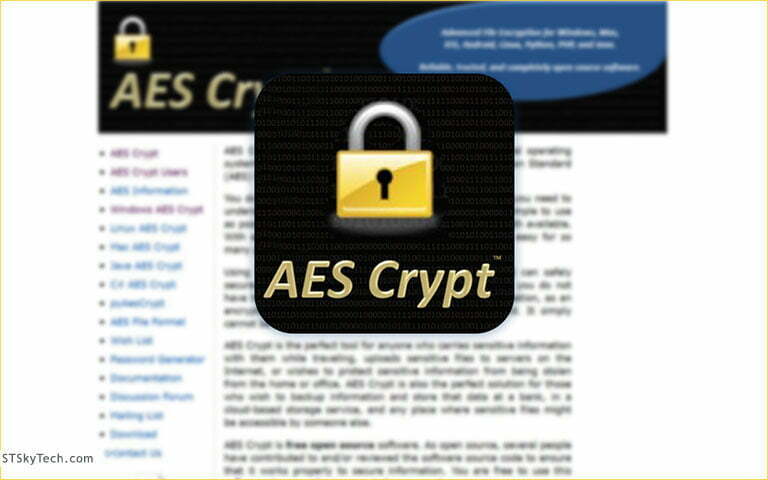
AES Crypt is an important program to protect files or folders inside your computer by encrypting them with a password that is difficult for anyone to break into. It is one of the best free encryption software windows 10, and all Windows operating systems and supports 64-bit kernel and 32-bit operating systems.
◽AES Crypt features
- The files to be encrypted can be combined with a single password.
- multilanguage.
- Allows the user to share encrypted files in a secure manner.
- It can save and protect files on CDs.
- Allows the user to create a TXT key file.
6. Boxcryptor
Platform: computer/phone
Size: 12MB
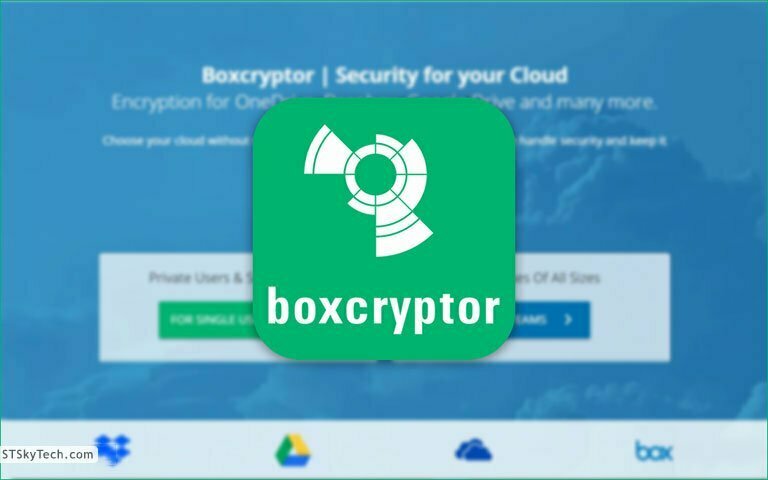
Boxcryptor is an important program to encrypt files and data in addition to protecting them from hacking or theft. This program can be obtained for free.
Boxcryptor offers many ways to encrypt different data and files. It is one of the best free encryption software windows 10, 11, Macintosh, and Linux, and all operating systems in smartphones such as iOS for iPhone and iPad, as well as the Android operating system.
◽Boxcryptor features
- It is characterized by its simple design and ease of use.
- It has the ability to connect with many cloud storage services such as SkyDrive, Google Drive, and others.
- It features a highly effective, impenetrable encryption mechanism, AES-256.
- It is characterized by encrypting the file individually without making any change in the folders.
- It is distinguished by its support for cloud encryption.
7. ProtonMail App
Platform: phone.
Size: 22.6 MB.

ProtonMail is one of the most secure applications for creating an encrypted email, with End to end encryption – E2EE technology, which means that a third party cannot decrypt the message or view its content.
The ProtonMail application is very secure as no one can track you or obtain your files and private data except by order of the Swiss court because ProtonMail is based in Switzerland and is subject to the (Swiss Federal Data Protection Act) which is one of the strongest and most important laws in the field of data protection in the world.
Also, the ProtonMail application is open source, and this does not mean that it is easy to hack, but rather that the source code of the application is available for development or work on it, and this matter has nothing to do with files or user data. It supports Android, iPhone, and iPad phone devices, and the way to operate it is very easy.
◽ProtonMail Features
- It has an attractive interface and a modern design
- It is a free application and is available in all countries of the world.
- It encrypts all user data with E2EE technology.
- It is characterized by its ease of use as it does not require skill or knowledge in data encryption.
- With it, the user can set the level of security to encrypt his email or private messages.
8. Surespot
Platform: phone
Size: 8.3 MB

Surespot is a highly secure encrypted messaging app that protects your conversation and keeps it encrypted. It does not keep any information about the user, such as phone numbers, etc., in addition to being free and open source. It supports Android, iPad, iPod touch, and iPhone operating systems.
◽Surespot features
- Features Symmetric Key Encryption (256-bit AES-GCM).
- It has the feature not to share photos unless the user allows it.
- You can block and remove anyone who annoys you.
- The application allows the use of more than one ID for the same user.
- There are no charges for texting, especially to people in all countries.
9. Signal App
Platform: phone / computer
Size: 65.09 MB

The Signal app is an encrypted messaging app, and is the most popular among the apps, as it can keep all users’ conversations private. It is just like WhatsApp or Facebook Messenger, but it is more specialized, which provides more security for the user. In addition to containing additional security protocols, with all this, it is free and open source as well. The Signal application does not only support Android operating systems but even the Apple iOS phone system.
The Signal application provides the user with the feature of self-destructing messages or expired messages, where it is possible to set an expiration date for the sent messages of two days or more, and thus the user ensures that there are no records of his conversations. Signal It is one of the best free encryption software windows 10, 11, Mac, and Linux computers. Also, the PC app works independently of the smartphone app.
◽Signal features
- It is easy to use and fast to download.
- It does not store user data such as phone number and others.
- It has the advantage of being the best end-to-end encryption system.
- It provides the user with high quality audio and video.
- It provides the user with the feature to prevent screenshots of the conversation or chat, on most smartphones, and if it happens, the user will receive notifications about the topic.
10. Norton App Lock
Platform: phone
Size: 5.12 MB

Norton App Lock is the most popular security app that provides protection for all sensitive apps by creating a virtual lock with ease.
It supports the Android operating system, and it also provides antivirus protection and protects all personal information.
◽Norton App Lock features
- It has the feature of locking apps with a single passcode.
- It has the feature of protecting smartphones when stolen.
- It is characterized by its small size and does not take up much space when installing.
- It is characterized by a simple and easy-to-use design, which makes it popular with many.
- The password can be replaced with a user-specific pattern.
◽Conclusion
In conclusion, the issue of privacy is a very sensitive issue, thinking about providing protection for our personal data is also important. Therefore, we tried as much as possible to include the most important and best free encryption software windows 10, and for all operating systems, whether for computers or smartphones.





